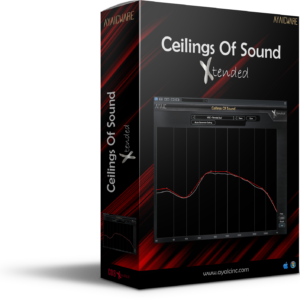McDSP AE400 Active EQ Native V7
AE400 Active EQ – Native V7
The AE400 is made up of 4 bands of fixed and active equalization. Each band is completely overlapping with all other bands and has its own Q (bandwidth), fixed gain, and active gain controls. A key filter for each band allows the active gain response to be as selective or broad as needed, based on the Q (bandwidth) control. Each band can use the input signal or selected side chain signal to trigger the active EQ response.
$165.00
Share
Description
Features
- Four fully overlapping fixed and active EQ bands
- Independent control over all fixed and active EQ parameters per band
- Selectable EQ mode per fixed and active bands
- Unique active EQ ratio response control
- Side chain support
- Double precision processing
- Ultra low latency
- Mono and stereo versions


The active EQ bands can be controlled via the response plot itself, or from the text readouts above and below the response plot. The AE400’s active EQ response is determined by each band’s threshold, attack and release settings. Additionally, a ratio control determines input signal level sensitivity to further articulate how the active EQ will reach maximum active equalization – a feature unique to the AE400.
Peak signal text readouts for each active EQ band’s key signal allow quick setup of each band’s active EQ threshold, and are located underneath band dynamics plots. Input and Output controls, individual band bypass, band control linking, and band key signal monitoring round out the features of the AE400.
Vocal Control
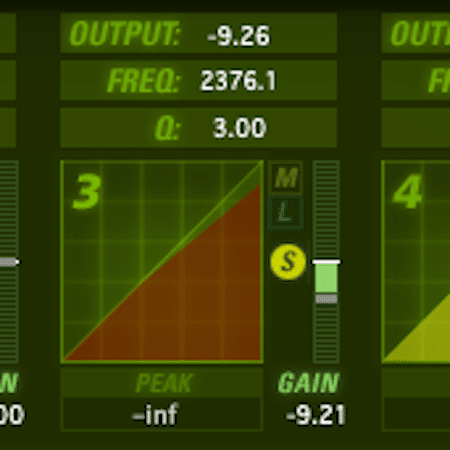
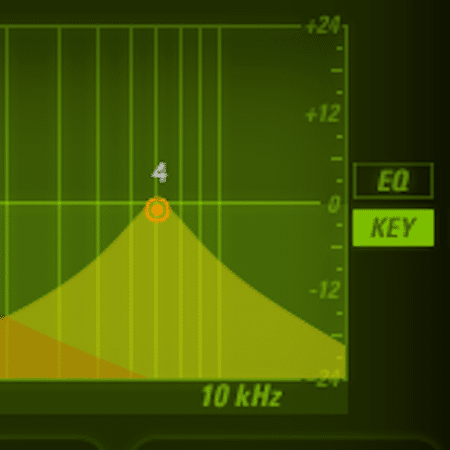
Vocal Insertion
Drum Buss

Additional information
| FORMATS | HD v6: AAX DSP/Native, AU, VST3 |
|---|